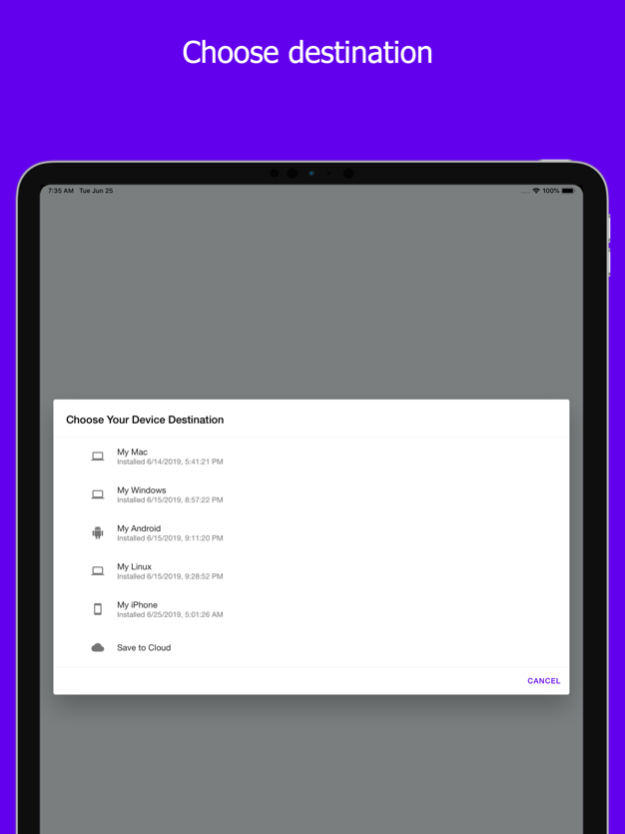Infinipaste
Continue to app
Free Version
Publisher Description
Cloud based copy paste - The fastest way to seamlessly share and push content to any device. Works on iOS, Android, Windows, and Linux.
Ever wish you could send text snippets from your computer to your phone?
Or save links you can come back to your computer for later?
Infinipaste accomplishes all these and more. Once installed, Infinipaste allows you to copy paste to and from any other device it's installed on. Want to send iOS to Windows? We support it. Android to iOS? We support that too. In fact, you can send any combination of Android, iOS, MacOS, Windows, and Linux.
How it Works:
- Install on computer and phone
- Copy and paste into Infinipaste
- Select the device to send to
- Tap the notification to auto copy
- View history in app
Works Great For:
- Saving links and bookmarks
- Sharing passwords across devices
- Sharing content and code across computers and VMs
Features:
- Send snippets to all your devices
- Super fast and easy to use
- Synced and backed up to cloud
- Safe and secure
- iPhone
- iPad
- Android
- MacOS
- Windows
- Linux
Download free now!
Requirements:
- Need to install on at least 2 devices
- Download desktop version here: https://www.infinipaste.com
- YOU MUST ALLOW NOTIFICATIONS for app to work properly
Loving this app? Don't hesitate to leave us comments at
feedback@infinipaste.com
About Infinipaste
Infinipaste is a free app for iOS published in the System Maintenance list of apps, part of System Utilities.
The company that develops Infinipaste is Permutize. The latest version released by its developer is 1.0.
To install Infinipaste on your iOS device, just click the green Continue To App button above to start the installation process. The app is listed on our website since 2024-04-27 and was downloaded 1 times. We have already checked if the download link is safe, however for your own protection we recommend that you scan the downloaded app with your antivirus. Your antivirus may detect the Infinipaste as malware if the download link is broken.
How to install Infinipaste on your iOS device:
- Click on the Continue To App button on our website. This will redirect you to the App Store.
- Once the Infinipaste is shown in the iTunes listing of your iOS device, you can start its download and installation. Tap on the GET button to the right of the app to start downloading it.
- If you are not logged-in the iOS appstore app, you'll be prompted for your your Apple ID and/or password.
- After Infinipaste is downloaded, you'll see an INSTALL button to the right. Tap on it to start the actual installation of the iOS app.
- Once installation is finished you can tap on the OPEN button to start it. Its icon will also be added to your device home screen.